NONPROFITS
Quick Digital Printing Inc. is proud to support nonprofit organizations by providing high-quality, affordable printing solutions that help amplify their mission. Whether it’s promotional materials, event signage, or fundraising collateral, we are dedicated to helping nonprofits make a lasting impact and offer a 10% discount!

ABOUT US
Quick Digital Print specializes in On-Demand print services and media duplication and it is our goal to get you what you need as quickly as possible. We offer nearly limitless printing options to our customers, with timely and friendly turnaround.
QDP has been recognized by The U.S. Commerce Association in 2009 & 2010 as the best of St. Paul for Color Lithography.
We are a Certified Woman-Owned business and a member of WBENC (Women Business Enterprise National Council) and NAWBO (National Association of Women Business Owners).
VIRTUAL MEETING
Want a more personal touch, but can’t make it into our office? You can contact us via virtual meeting using either Zoom or Microsoft Teams.
Virtual meetings must have at least a 24 hour advance to schedule for a meeting.
UPLOAD FILES
File not uploading or too big? Contact us for a direct link to upload with instead.
Please set document resolution to 300 dpi
If your have images or colors that run off the edge of the page (“bleeded”) please make sure your artwork is 1/8″ larger than finished size.
Example – You want a 3″x 5″ photograph with bleed, your artwork should be at least 3.125″ x 5.125″
Please embed any images or fonts in the artwork you are sending over.
If you require color matching, please provide a PMS Pantone color, or a CMYK reference with a printed sample.
Our preferred printing file type is a HIGH-QUALITY PDF, but we gladly work with the following formats:
Adobe Suite (.ai, .psd, .idd)
For maximum compatibility please save documents as CS6 Legacy versions
Microsoft Office (.doc, .docx, .pub)
General Image Formats (.png, .jpg, .tiff)
RECOURCES
PRINTING GUIDLINES
For best results:
For highest quality, please set your document resolution to 300 dpi (dots per square inch) and save as a CMYK document. If you are unable to do so, feel free to contact us!
Our preferred printing file type is a HIGH-QUALITY PDF, but we gladly work with the following formats:
Adobe Suite (.ai, .psd, .idd)
For maximum compatibility please save documents as CS6 Legacy versions
Microsoft Office (.doc, .docx, .pub)
General Image Formats (.png, .jpg, .tiff)
FULL PAGE PRINTING
If you’d like to print to the edge of the paper (what we refer to as having a ‘bleed’) your document will need to be at least 1/8th inch LARGER than the finished size.
Regardless of whether you print to the page’s edge or not, it’s best to make sure that all text and images stay 1/4” from the inner edge of the paper (see safe zone).
COLOR MATCHING
If your document requires a specific color match please include BOTH a PANTONE PMS number and a CMYK code (See Reference)
If you’re unsure about either of these pieces of information please provide a printed sample and we will work to produce the most accurate match possible.
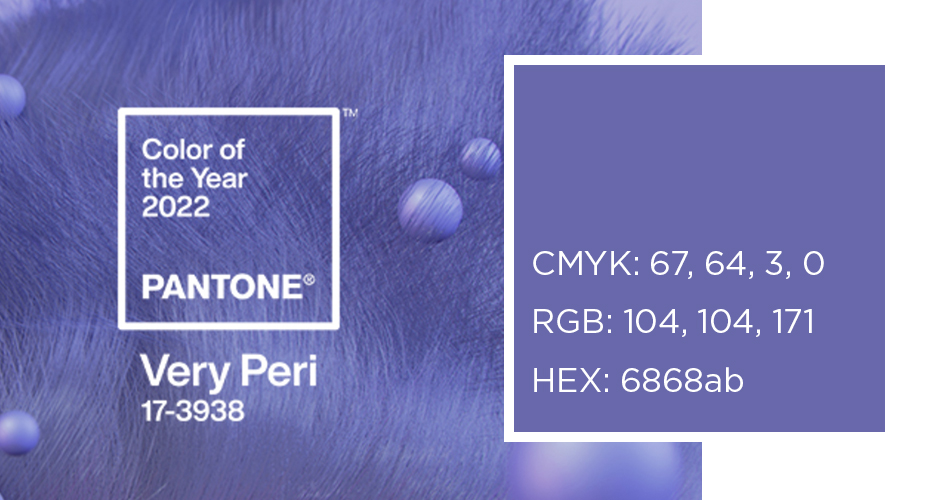
FAQ
How can I get started with a custom order?
If you’re ready to place an order, please use the “Go to Print” menu option at the top of our website. You’ll be directed to an order form where we’ll ask for your contact information, a description of the project, and the file(s) you’ll need printed.
What is the typical turnaround?
Turnaround will vary depending on the scale of your project, however, most jobs consisting of less than 1,000 pieces can be finished within 1-2 days.
How can I get my file to you?
To submit a file please use “Go to print” option on the header menu. There you’ll have the option to start an order, request a proof, or submit a file. You will NOT be charged for a submitting files, and we will contact you with a confirmation BEFORE any of your files go to print!
What file type should I send?
We can handle most any file type (.ai, .eps, .jpg, .png, .docx,), but our preference is a “High-quality PDF“.
What are “bleeds?”
‘Bleed’ is a term used to describe documents that are printed all the way to the paper’s edge. In order to achieve this effect, we will print your document on a slightly larger piece of paper (or other substrate) and then cut the image down to the finished size. Bleeded documents create a much more crisp and professional appearance, but will increase your cost slightly.
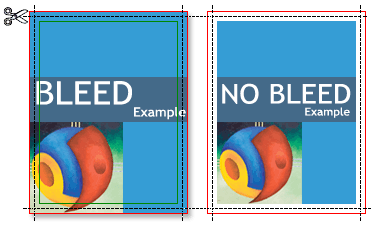
SPECIALTY PRINTING
DIE-CUTTING -STARTING AT $100
Die cutting operates on the same basic principle as a kitchen cookie cutter but on a grander scale. The process involves using a die cutting press loaded with a steel-rule die that cuts a specific shape or design into the material.
Standard dies are available in hundreds of basic shapes ranging from circles and rings to slots and corner cutouts.
Custom dies can be created in virtually any cut and configuration to ensure a precise fit for your unique application. Once the die is cast, the production process is automated for fast, efficient and precise results.
LETTERPRESS PRINTING – STARTING AT $100
Letterpress printing is a technique of relief printing using a printing press, a process by which many copies are produced by repeated direct impression of an inked, raised surface against sheets or a continuous roll of paper.
EMBOSSING – STRATING AT $100
Paper embossing is the process of creating raised relief designs on paper. Round pointed tools — such as the end of a paintbrush or a plastic chopstick — and thick paper are the best materials for embossing. The most notable form of embossing is braille!
Great products to use embossing on are business cards and book covers. You can immediately grab the attention of a client or potential customers with a textile felling added to your design.
If embossing sounds interesting to you, ask for a quote today!
FOIL PRINTING
Impressions mean a lot, and with metallic foil print, it isn’t only eye-catching, but it stands out as looking incredible. It also feels wonderfully tactile thanks to the soft-touch background and smooth shiny foil.
Printing individual names on your foiled invites or different designs for your foil menus has never been easier with digital foil printing!
ROUND CORNERING
A big trend coming back this season is round corners! An easy add-on to any invite or postcard, get proof of rounded corners and see how your design would look today. Try out two or all four corners to weigh your options.
- 1/4 inch and 1/8 inch sizes available
FOLDING & SCORING
Have you ever tried to fold a piece of cardstock paper and the edge of the fold starts to tatter and break? There’s a solution for that!
Scoring a piece of thick paper is essential before you fold to avoid an eyesore folded edge. If you need your print piece scored, don’t waste time doing it at home- let us score for you and we’ll fold it after for free!
PAPER FINISHES & TYPES
Matte Paper
- Paper is shine-free, and you can even write on them with a permanent marker.
Gloss or Coated Paper
- This paper type accentuates color and gives depth, making images more vibrant with a dramatically shiny finish.
Soft Touch Lamination
- This provides a shine-free, velvety coating that makes people want to hang on to your print piece.
UV Coating
- UV Coating is also commonly called High Gloss, because of the coating your print piece will have an ultra shiny look.
Clear Lamination
- We offer both your standard lamination sheets (plastic edges) as well as a lamination coating (no plastic edges).
MAILING SERVICES
WHAT IS AN EDDM?
Every Door Direct Mailing, or EDDM, is different from your typical direct mailing services and postcards. EDDMs are a special mailing service provided by the US Postal Service which a customer can target specific mailing routes from their chosen area to send out their promotional mail-outs.
- Great for small businesses, restaurants, realtors, and local political campaigns
- No special mailing permit needed
- You can target your mailing audience based on age, average income, and residential homes only on a route
Using an EDDM is a great way to spread your message in an affordable and cost effective way to a large audience. Here at Quick Digital Printing our experienced staff can help you set up, print, and even mail out your EDDMs to save you time and headaches.
SETTING UP ART FILES FOR EDDMS
A number of requirements need to be met before an EDDM can be accepted by the post office. Whether you’re setting up your own EDDM or working with our graphics department, we want all our customers to know about the size requirements. All EDDMs must be a minimum of 6.125 inches high and 10.5 inches long with a maximum size of 12 inches high and 15 inches long.
EDDMs also use a mailing indicia instead of a regular postage, shown to the right. We use a retail EDDM indicia here at QDP which is more cost effective for customers using a local mailing route near them or for those who would like to mail through us within the twin cities area.
An important requirement that most first time EDDM customers forget to account for is paper thickness. As a printer, we know exactly what kind of weight and paper stock options work best and are accepted by the post office in order to make your printing and mailing hassle free.
For more information you can view our free Quick Customer EDDM Guide and explore the EDDM Online tool below, or look at the reference guide provided by the U.S. Postal Services.
RECOURCES
USPS Guide
chrome-extension://efaidnbmnnnibpcajpcglclefindmkaj/https://e7f496a9-7aec-4a1e-9847-d08faaaf4efc.filesusr.com/ugd/a3fc36_e8925746f2c1415c92cfca3955b7c28d.pdf
Quick Customer Guide
chrome-extension://efaidnbmnnnibpcajpcglclefindmkaj/https://e7f496a9-7aec-4a1e-9847-d08faaaf4efc.filesusr.com/ugd/a3fc36_0ad044a8e30545538cb144bfe2a7e554.pdf
DIRECT MAILING
Send in your mailing list or buy one through us and we’ll print and mail directly to their address! Direct mailing is also available in a number of formats like newsletters and brochures, but keep in mind that postage discounts only apply to postcards that are 4″ x 6″ and EDDMs!
MAILING LISTS & DATA MERGE
QDP offers full data-merge and direct mailing services for any targeted pieces. We can work from a specific list of clients, or create a custom mailing list for a certain set of addresses (i.e. businesses in a certain zip-code).
The best format to send in your mailing list is simply in excel or even google sheets. Make sure your list has your names, addresses, city, state, and zip codes in separate columns to ensure no text gets cropped during the data merge.
We’ll always proof before printing with you, either digitally or with a physical copy to make sure the address is right where you want it!
Once you have your list, it’s time decide which print product is the best to market your information. Here are a few of our most popular choices:
- Postcards & Invites
- Envelopes
- Newsletters
- Brochures
- Booklets & Catalogs
To make sure your print product is flat for those who want a little extra engagement with a brochure or booklet, we offer tabbing and folding for a small fee.
WALK-IN SERVICES
COPIES & SCANS
Stop by and get a quick copy or scan! You can email us your artwork or bring a USB with you for a quick file transfer. In-store Wi-fi is available. Copies start at 25 cents and get your first five scans free!
- Documents and passport copies
- Scan your documents straight to your email
- Available in black/white and color, double and single-sided printing
- Have a packet? Small quantities get free stapling!
**Credit card minimum is $2.00**
PRINT PROOFING
We offer free physical proofs before the printing process begins for standard print products. It’s important for us to make sure you get the product and quality you’re imaging in your prints.
Don’t have time to stop in? Ask for your proof to be delivered or shipped for a small fee.
